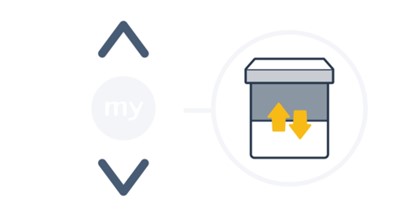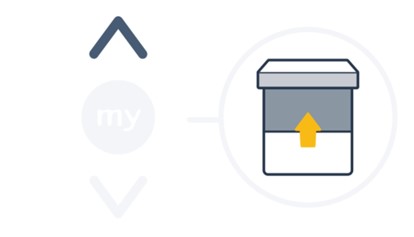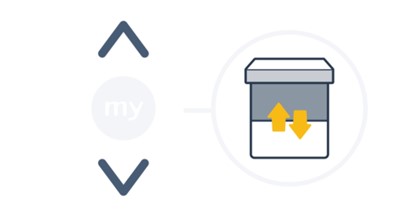Published on 17th May 2022
If your blind already has the Top and Bottom limits set but you want to adjust them, follow these steps.
If you are using the Situo 5 or Telis 16 remote control, make sure you have the correct channel selected using the blank button to cycle through channels.
1. To adjust the LOWER / BOTTOM limit
- Press the down button to send the blind to its current lowest limit.
- Press the Up and Down buttons together until the motor shunts up and down.
- Choose the new lower limit by pressing the Up and Down buttons to reach the desired position.
- Once the desired new position is achieved, you can confirm it by pressing the ‘My’ button until the blind moves up and down. The new Lower limit is now set.
2. To adjust the UPPER / TOP limit:
- Press the Up button to send the blind to its current upper limit.
- Press the Up and Down buttons together until the motor shunts up and down
- Choose the new upper limit by pressing the Up and Down buttons to reach the desired position.
- Once the desired new position is achieved, you can confirm it by pressing the ‘My’ button until the blind moves up and down. The new upper limit is now set.
Back to Knowledge Center