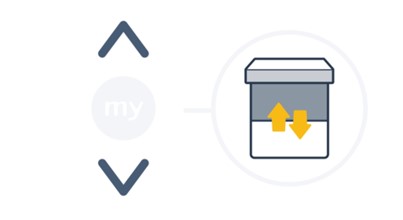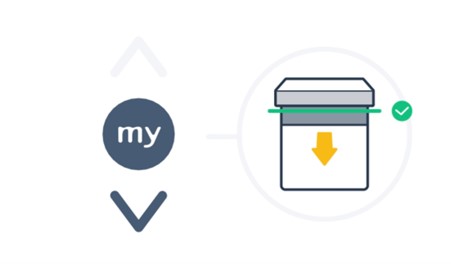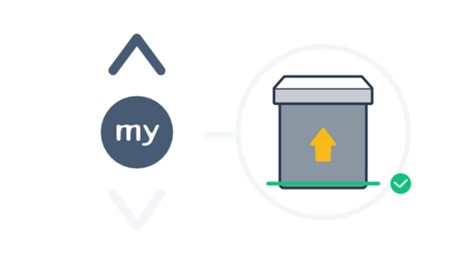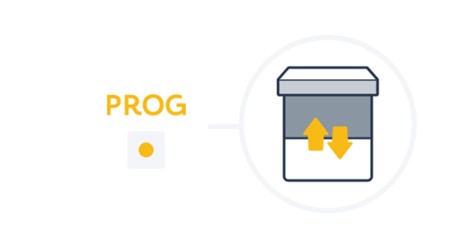Published on 7th July 2022
There may be an instance where you need to reset your motor and start again, we tend to recommend this as a last resort and to view the other guides within the Knowledge Centre before resetting your motor.
Please note that if you choose to reset you motor it will no longer be linked to the remote control and if this blind is linked to your TaHoma Switch, it will no longer respond and will need to be added again.
Follow this guide to return your blind to factory settings and start the set up from the beginning.
1. Press and HOLD the program button on the motor head until the blind completes 3 up and down movements. This will be approximately 12-15 seconds. Once the blind has completed the THIRD up and down movement, release the program button. Your motor is now reset.
- Please follow the next steps to set the motor up.
2. If you are using a multi-channel remote, use the blank select button to select the channel that you want the blind to respond to.
- Ensuring you are on the correct channel, press the Up and Down buttons together until the motor shunts up and down.
- Press Up to check the direction of the motor.
- If the blind moves down, press and hold the ‘My’ button until the blind moves up and down. This will change the direction of the motor. Up will now be Up.
- Press and hold Up until the blind arrives at the desired upper limit – you need to press and hold the Up / Down buttons to move the blind. When you release the button the blind will stop moving.
- You can fine tune the position by briefly pressing the Up or Down buttons to ensure the upper limit is in the perfect position.
- Briefly Press the My and Down buttons to save the top limit. The product will start to move down automatically.
- Briefly press the ‘My’ button to stop the blind near the desired Down limit.
- You can fine tune the position by briefly pressing the Up or Down buttons to ensure the upper limit is in the perfect position.
- Briefly Press the My and Up buttons together to save the bottom limit. The product will start to move up automatically.
- Briefly press the ‘My’ button to stop the blind between the bottom and top limits.
- Press and hold ‘My’ until the blind moves up and down.
- Briefly press the Prog button on the back of your remote – using a pencil or similar. The motor will move up and down again.
- Your motor is ready to operate with top and bottom limits set. The blind will now operate with a brief press up or down and will soft stop at the pre-set limits.
- To amend these limits at any time, please refer to the Knowledge Centre for instructions.
- To add a third ‘My’ favourite limits, please refer to the Knowledge Centre for instructions.
Back to Knowledge Center